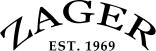How to Record Acoustic Guitar? – Just in 5 Steps!

After days of practice, you are finally ready to record your composition. Recording tracks need instruments sounding crisp. It is easy to do in a studio as they are well equipped to do exactly that.
What if you’re trying to record it in the comfort of your home?
Many people face trouble at home because a half-decent set-up can end up costing a lot. However, if you can pick your equipment right, it does not have to be that way!
So today let’s talk about a few ways you can set up a rig to get studio-quality sound from a home setup. We will talk about everything you need to make sure your guitar sounds as good as one from a studio album! Without much further ado, let’s get started!
How To Set Up Your Recording Studio Space To Get Studio-quality Sound?
- Step 1: Prepare your space with acoustic treatment and set up the recording environment.
- Step 2: Choose the right microphone with the right types of microphones and fix their placement.
- Step 3: Set up your gear by connecting microphones to the interface and adjusting levels.
- Step 4: Use recording techniques like positioning the mic, and use different picking styles of different scenarios.
- Step 5: Do proper post-production like editing, EQing, and mixing to improve the final track
Step 1: Preparing Your Space
Before getting down to setting up the actual equipment, you need to make sure the room is prepared for recording a guitar.
Acoustic Treatment
The quality of a recording will have a big impact on it if the room is not set up right. Every room has its own set of acoustics that first-time recorders do not account for. The actual sound of your guitar can change depending on whether you play in a small furnished room or an auditorium. Hard walls can introduce echo to the sound that may not sound the best in a recording.
To get your room acoustics right start by adding some budget-friendly ways things like:
- Foam Panels: Place these on your walls so that they can absorb excess sound and reduce echo. Make sure they are placed directly behind you and other large flat surfaces around you.
- Carpets and Rugs: Place rugs or carpets on the floor as they will absorb sound reflections especially if you have hardwood floors.
- Curtains: If your room has windows you can also add thick curtains to block some external sounds.
Environment Setup
A recording room has to be quiet. When recording any sound from outside can be picked up by the microphone. To minimize the sound of the dot you can:
- Seal the Room: Make sure your windows and doors are well-sealed. If possible you can even add some foam padding to go the extra mile.
- Turn Off Unnecessary Electronics: All electronic devices such as air conditioning must be turned off. Not only will this keep things quiet but will reduce any chance of electrical noise interference.
- Signage: To add a visual queue you can even get some signs, electric or analog to let people know that you are recording in the first place.
| By Budget | Best Guitar Options |
|---|---|
| Under $1,000 | – ZAD20 |
| Under $1,500 | – ZAD50CE Smaller “OM” – ZAD50CE Acoustic Electric Natural – ZAD50CE Solid African – ZAD50CE Vintage Sunburst |
| Under $2,000 | – ZAD900 Full Size – ZAD900 “OM” Size |
Step 2: Find The Right Microphone
The right microphone can add layers of clarity to the raw sound of your guitar.
Microphone Types
For the best sound quality, you can look into the three primary types of microphones for an acoustic guitar:
- Condenser Microphones: These microphones are very sensitive to sound and can pick up a wide frequency range. These can capture the smallest little details of acoustic strings. They need a phantom power source that you can supply from an audio interface or mixing board.
- Dynamic Microphones: These microphones are a little less sensitive than condenser mics. These are used for louder sources like amplifiers and drums. Nevertheless, you can use one for an acoustic guitar if you want a warmer sound. They have a high dynamic range and can run on their power.
- Ribbon Microphones: These microphones sound warm and natural, great for recording acoustic instruments. However, these microphones come at a cost but can capture the true tone of your guitar.
Microphone Placement
You can position your mic in the following way to get the best sound from your guitar.
- 12th Fret: Place the microphone 6 to 12 inches away from the 12th fret to capture a balanced mix of bright strings and the warm tone of the body.
- Soundhole: You may even set a mic near the soundhole but make sure it is set slightly off-center. otherwise, you can get a boomy and bass-heavy sound.
- Room Mics: Setting up microphones at a distance from the guitar can also pick up room acoustics. This has to be used alongside the main mics to add depth to the recording.
Stereo vs. Mono Recording
- Mono Recording: This records sound through a single microphone great for layering multiple tracks in a mix. It’s a simpler setup and removes any phase issues between different mics
- Stereo Recording: Stereo recording on the other hand uses two microphones to capture a spatial sound image of your guitar. You can use techniques like XY and ORTF to capture a realistic and immersive sound.
Additional Gear
To solidify your rig you can add a few other gear to the final setup:
- Microphone Stands: A microphone stand can be set at the right height when capturing sound directly in front of the guitar.
- Pop Filters: Although these are used for voice, you can also use them for a guitar to reduce plosive sounds like sharp air bursts. This is useful if you use your guitar for percussion.
- Cables: High-quality balanced cables, such as XLR or TRS must be used to reduce interference.
Step 3: Setting Up Your Gear
For the best sound here’s how to connect and configure your equipment.
Setting Up A Connection
- Connect the Microphone to the Audio Interface: If you’re using a condenser microphone, connect it to the microphone input on your audio interface with an XLR cable. You have to activate phantom power (+48V) on your interface to power the microphone. If you use a dynamic or ribbon microphone, connect them to your interface using an XLR cable.
- Interface to Computer: Connect your audio interface to your computer through a USB or Thunderbolt to make sure the interface is recognized by your computer. Newer interfaces will automatically download drivers while older ones may need separate drivers installed.
- DAW Configuration: Next open your Digital Audio Workstation (DAW) and create a new project. Set up a new track, and select the correct input channel you connected to your microphone. You can also apply a basic EQ or high-pass filter to remove any unwanted low frequencies.
Looking to record your guitar like a pro? Check out our top 5 picks for the best audio interfaces, perfect for capturing your sound with crystal-clear quality.
Setting Levels
- Check Input Gain: To check gain play your guitar at the loudest volume and adjust the input gain on your audio interface. Make sure peaks are just below clipping (around -6dB to -3dB). Make sure the gain is not too high. This can result in distortion which is not the best for recording an acoustic guitar.
- Monitor Input: You should always keep an eye on your DAW’s metering while playing to make sure levels are consistent.
Monitoring
- Headphones: Use closed-back headphones for monitoring while recording. This prevents any bleed-through from the headphones to the microphone. If you use a click track or other backing tracks this will come in handy. You need to make sure that the headphone mix allows you to hear both the backing track and the direct sound of your guitar.
- Studio Monitors: You can switch to studio monitors for a more accurate representation of the sound. You can also change your mic placement if the sound you hear is not to your liking.
- Feedback and Adjustment: To start you can record a short segment of your track and listen back through both headphones and monitors to fine-tune your setup.
| Guitar Sizes | Models |
|---|---|
| 41″ Full-Size Dreadnought | – ZAD20 – ZAD20E – ZAD50CE – ZAD80 – ZAD80CE Aura – ZAD900 – ZAD900CE |
| 40″ Orchestra Model (OM size) | – ZAD50 OM – ZAD50CE OM – ZAD80 OM – ZAD80CE OM – ZAD900 OM – ZAD900CE OM |
| 38″ Parlor Size | – Parlor Size Mahogany – Parlor Size Mahogany Electric |
| 36″ Travel Size | – Travel Size Mahogany – Travel Size Mahogany Electric |
Step 4: Recording Techniques
For a better recording, you can apply a few techniques to have the raw track sound crips and professional.
Playing Techniques
Your play style can affect the recorded sound in many ways:
- Picking Style: It is best to use a pick if you want a bright and clear sound. It is best for playing rhythm sections. The attack of the pick makes the sound more pronounced and makes individual notes stand out.
- Fingerstyle: Fingerpicking makes a softer sound with greater dynamics. It is excellent for melodic lines and adds expression to the raw track.
- Strumming Patterns: The way you strum can add depth to the track. Powerful strums will sound bold while gentle strums can make the recording sound controlled.
Mic Techniques
You can adjust your microphone setups to improve the quality and character of your guitar recordings:
- Multiple Mics: Using several microphones can capture a broader range of sounds from the guitar. You can place one mic at the 12th fret for detail, and another near the body for depth.
- Adjusting Mic Distance: Placing a mic close to the guitar for a clearer and more direct sound. Place them further away if you want to pick up room acoustics.
- Experimenting with Mic Angles: You can tilt the microphone to avoid phase issues.
Layer Tracks
- Recording Multiple Takes: Making several takes of the same part can let you layer your tracks to add depth to the final recording. Sometimes you can use parts of different tracks to complete the whole track.
- Doubling Tracks: Alternatively, if you want the guitar to sound louder you can record the same part twice and pan them left and right.
- Harmonies and Counterparts: Harmonies and counter-melodies can enhance the musical aspect of your recordings.
Step 5: Post-Production
Once your guitar tracks are all recorded you can add magic in post-production. This is where everything comes together and is converted into a polished sound.
Editing Basics
- Trimming: Cut the tracks to remove unnecessary parts. Remove things like long silences and tighten the recording.
- Comping: If you recorded multiple takes you can relisten to each and comp the best parts of each to make the final track.
- Cleaning Up Tracks: You can use tools like noise gates or manual editing to remove any unwanted sounds. This can be string squeaks, chair creaks, or even your breath.
EQing
- Enhance Natural Tone: You can use an equalizer to fine-tune the best qualities of the guitar. You can boost the highs to add sparkle or reduce lower-mid frequencies to make it sound less muddy.
- Remove Unwanted Frequencies: You have to listen to the track multiple times to identify and cut unwanted frequencies. You can use a notch filter to remove any peaks in the recording.
Mixing
- Reverb: Adding reverb to the track can add depth and space to the guitar track.
- Compression: Compression can even out the dynamic range of the recording. This keeps the final track consistent and keeps the volume better in a mix with other instruments.
- Panning: If you’ve recorded multiple guitar parts, consider panning them slightly to different sides to create a wider, more engaging stereo image.
Final Touches
- Mastering: At the final stage of post-production, you can refine the track’s EQ, compression, and level to make sure it sounds good on all systems. Once you master a track you get it ready for distribution.
- Preparing for Distribution: When the final track is ready you can download it to file formats like MP3 or WAV
Get Ready To Get Studio Quality Sound At Home!
This wraps up all the steps you can follow to get studio-quality sound from your home setup. You do not have to break the bank when getting this setup ready. Post-production is where most of the magic happens. Additionally, make sure you use all the right equipment and cables to make sure you do not run into a quality issue.
If you think we have missed out on anything, feel free to share your setup. Many people have their way of refining their recordings to bring forward a unique sound. A good recording can make the final track as good as those recorded professionally. Follow the steps we outlined to make sure your recordings stand out!
Ready to start playing guitar? Check out our simple, step-by-step guide tailored for adults. It’s the best way to learn guitar and get strumming in no time!
Frequently Asked Questions
Large-diaphragm condenser microphones are the best ones to use for recording an acoustic guitar.
They are highly sensitive and can capture a wide frequency range. You can check out the Audio-Technica AT2035 and the AKG C214 for starters.
soft curtains, carpets, and foam panels to absorb sound. Additionally, make sure windows and doors are sealed and treated with foam paddings. You can also use directional microphones like cardioid condensers that can keep the focus on the recording area.
home. A mid-range microphone paired with a well-treated room, proper mic placement, and decent recording software can give you near-studio-quality recordings.
You should always use a proper Digital Audio Workstation (DAW) when recording an acoustic guitar. You can use Audacity and GarageBand when in the beginning. With time you can invest in professional software like Pro Tools, Ableton Live, or Logic Pro to get professional control over post-production magic.
If you are on a budget, you can try DIY methods to treat your recording space acoustically. You can hang blankets or quilts to help absorb sound. Strategically placed bookshelves can also diffuse some of the sound. Look for homemade bass traps to control lower frequencies. Finally, make sure your room is sealed to reduce any background noise from sneaking into the room.
Multiple microphones can improve the depth and spatial quality of a recording. Place one mic at the fretboard for clarity and one near the body to capture resonance. You can experiment with different configurations like XY and ORTF to record a full and natural sound.