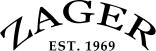Best Acoustic Guitar EQ (Equalizer) Settings: Bass, Mid, & Treble
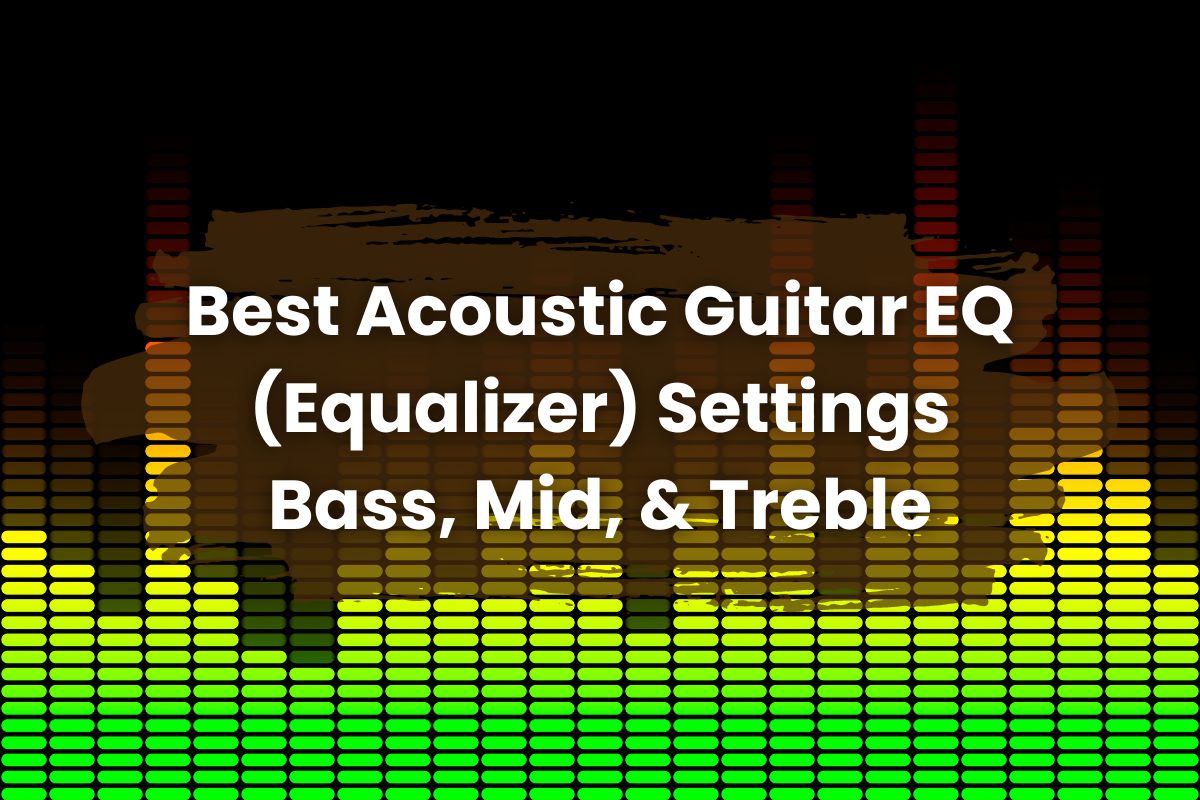
If your guitar sounds wrong when plugged into an amplifier, you can tweak the EQ on the guitar to make it sound better.
Your guitar on its own may sound great. However, the amplified sound from the speakers does not do justice to it. So mastering the EQ setting for your acoustic guitar can make a budget guitar sound great if set correctly.
With the EQ setting, you can turn a flat response sound professional with minor tweaks. For this, you need to know what the EQ does in the background. With proper settings, your guitar can cut through the mix and sound the best. Let’s find out how you can find the optimal EQ setting for your acoustic guitar.
Highlights: EQ Settings for Acoustic Guitar
Low Frequencies (Bass):
- Range: 20 to 250 Hz
- Boosting 100 to 150 Hz adds warmth, ideal for live settings.
- Cutting 80 to 100 Hz reduces boominess, helpful in small spaces or near microphones
Mid Frequencies:
- Range: 250 Hz to 4000 Hz
- Cut 300 to 600 Hz to reduce boxiness and enhance clarity.
- Cut 200 to 400 Hz to prevent overlapping sounds in mixes and increase articulation.
High Frequencies (Treble):
- Range: 4000 Hz to 20,000 Hz
- Boost 10,000 to 12,000 Hz for clarity and to highlight textures like finger slides.
- Adjust 4000 to 8000 Hz if the sound is too bright, to soften the strain on the ears.
Understanding EQ Basics
An EQ balances the frequency of sound coming from an audio signal. Sound engineers and audio listeners frequently use this to tweak the signal to their liking. You have the option of changing each frequency band to a more generic, bass, mid, and treble band. With an EQ, a sound engineer can correct signal imbalance to improve the overall image coming from instruments.
Frequency Ranges
EQ is divided between three different frequency ranges. Each of these can affect the guitar in distinct ways:
- Bass (Low Frequencies): This ranges from 20 Hz to 250 Hz and controls the guitar’s ‘warmth’ or ‘boominess’.
- Midrange: From 250 Hz to 4 kHz, the midrange is where the main notes lie and influences how the guitar sits in a mix.
- Treble (High Frequencies): From 4 kHz upwards, this range holds the sparkle of the guitar. It emphasizes finger noises, pick attacks, and string brightness.
Types of EQs
There are several types of EQs available, each with its own set of controls and uses:
| Type | Description | Best For |
| Graphic EQ | Features fixed frequency bands with sliders to cut or boost each band. | Quick fixes and live settings. |
| Parametric EQ | Adjust the frequency, bandwidth (Q), and amount of boost or cut | Studio work |
| Shelving EQ | Adjust all frequencies beyond a certain point, either boosting or cutting them as a single block. | Adjust very low-end or high-end without altering the mid frequencies. |
| High-Pass and Low-Pass Filters | These filters cut off frequencies below or above a set threshold. | Useful for cutting unwanted noise or rumble from the guitar sound. |
Importance of Proper EQ Settings for Acoustic Guitar
Adjusting EQ for a guitar can prove very beneficial when amplifying the sound from your acoustic guitar. It is important because of the following reasons.
Sound Quality
With an EQ you can tailor the sound output to match the acoustic properties of the room, and the qualities of the guitar itself. Reducing low frequencies can reduce muddiness in smaller rooms. On the other hand, boosting midrange frequencies can help the guitar stand out in a full-band mix. With an EQ you can refine the guitar’s natural sound.
Live Performances
When playing live, adjusting the EQ can help the acoustic guitar be heard alongside other instruments. EQ settings compensate for sound reflections, audience noise, and other live elements. When you reduce lower frequencies you can ensure that the guitar will have less feedback from the stage monitors. Each venue is different and the sound needs to be adjusted accordingly.
Recording
In a closed studio setting, you can have more control over how the guitar sounds as it is acoustically prepared. You can make finer adjustments to sculpt the sound of a guitar rather than correct imbalances. Boosting the high end can make the guitar sound more lively and have it sound at the forefront of all other instruments.
Practice Sessions
During practice, you can adjust EQ to make sure you can hear your guitar from your amplifier. You get more clarity from the guitar and it helps you understand more about the guitar you play. You can also train your ear in the process to get an understanding of different acoustic settings.
General EQ Settings for Acoustic Guitar
Low Frequencies (Bass)
The low or bass frequencies lie between the 20 to 250 Hz range. It covers the warmth and base of the guitar’s sound. Boosting it too much can make the guitar sound too muddy. However, too little can make the guitar sound too tinny.
For a full sound reminiscent of a dreadnought, boost the 100 to 150 Hz frequencies. This adds warmth great for live settings where a guitar needs to sound punchy. To cut extra boominess, cut down the 80 to 100 Hz range to make the guitar sound tighter especially if you are in a small space or when close to microphones.
Mid Frequencies
The mid frequencies lie between 250 Hz to 4000 Hz. This is the range where the guitar holds its sound character, think of it as the voice of the guitar. If your guitar sounds too boxy, you can reduce the frequency between 300 to 600 Hz for better clarity.
Alternatively, if your guitar still sounds thick, you can make it sound more articulate by cutting the frequency between 200 to 400 Hz. This ensures that your guitar sound does not overlap with other instruments in the mix.
High Frequencies (Treble)
High frequencies range from 4000 Hz to 20,000 Hz. They bring out the crispness and sparkle of the strings. For better clarity, boost the frequency range between 10,000 and 12,000 Hz to make your guitar stand out and sound lively. It also helps accentuate textures such as sliding fingers over strings. If the guitar sounds too bright you can adjust frequencies between 4000 and 8000 Hz to make the guitar sound less staining on the ears.
Specific EQ Settings for Various Scenarios
Here are some ideas on how to set EQ for different playing scenarios.
Fingerstyle or Fingerpicking
| Frequency Range | Action | Specifics |
| Low Frequencies | Cut | Apply a slight cut around 100 Hz to reduce muddiness while maintaining warmth. |
| Mid Frequencies | Boost | Boost slightly around 2,000-3,000 Hz to enhance articulation and emphasize nuances. |
| High Frequencies | Increase | Increase around 7,000-10,000 Hz to add crispness and detail, highlighting finger movements. |
Basic Strumming
| Frequency Range | Action | Specifics |
| Low Frequencies | Boost | Boost slightly around 150 Hz to add warmth and body, making the strumming sound rich and full. |
| Mid Frequencies | Cut | Cut slightly around 500 Hz to avoid boxiness, keeping the sound clear and open. |
| High Frequencies | Boost | Boost a bit at 5,000 Hz to add brightness and presence, helping the guitar stand out in the mix. |
Live Performance
| Frequency Range | Action | Specifics |
| Low Frequencies | High-Pass Filter | Cut off frequencies below 80 Hz to reduce rumble and feedback. |
| Mid Frequencies | Boost | Boost around 2,500 Hz to help the guitar cut through the live mix. |
| High Frequencies | Adjust (Monitor) | Slightly boost around 10,000 Hz for clarity but monitor for harshness due to live acoustics. |
Recording
| Frequency Range | Action | Specifics |
| Low Frequencies | High-Pass Filter/Cut | Be conservative; cut below 100 Hz if necessary to clean up the lower end. |
| Mid Frequencies | Adjust (Cut/Boost) | Make subtle adjustments as needed, such as cutting around 300 Hz if the sound is too muddy. |
| High Frequencies | Fine-tune (Boost) | Boost slightly at 12,000 Hz to enhance the shimmer of the guitar without sounding artificial. |
Tips for Finding the Best EQ Settings
Here are a few ways you can tinker with EQ settings to find the one that is best for you.
- Start Neutral: Begin with flat EQ sliders, a baseline for sound adjustments.
- Make Incremental Changes: Adjust one frequency range at a time to understand how each change affects the sound of your guitar.
- Test in Context: Test out your EQ settings in the setting you are adjusting it for like band rehearsals or in a recording environment.
- Use presents: Presets are a good starting point ideal for beginners or quick setups.
- Room Acoustics: Adjust EQ settings to adjust with room characteristics.
- Other Instruments: Fine-tune your guitar’s EQ to ensure it complements and stands out among other instruments in a mix.
- Live vs. Studio: Live performances might require broader EQ adjustments to cut through noise, whereas studio settings allow for finer adjustments.
Common Mistakes to Avoid
Here are a few common mistakes that you should avoid when adjusting EQ.
Over-Equalizing
Over-adjusting the EQ can result in an unnatural and over-processed sound. Try to make incremental adjustments to understand how the sound is changing. This way you can keep the guitar sound close to its unamplified sound.
Ignoring Room Acoustics
The environment you play your guitar in also affects its sound. Studios are well insulated and they absorb the sound. If you are in a room where the guitar is echoing a lot, try and reduce reverb by reducing low to mid-range frequencies. On the other hand, if you are in a regular well-furnished room, you can boost these frequencies to add life back to your acoustic guitar.
Avoid Copying Others’ Settings
It may seem like an easy way to set EQ by copying settings that other guitarists use. However, in practice, it may not be a wise idea. All guitars have different characteristics, so what might be good for one may not be good for you.
Advanced EQ Techniques
If you want to dig further into all things EQ you can experiment with some other types of EQ to find your desired sound.
Using Parametric EQ
Parametric EQs are more precise than standard ones. They are reserved for studio settings. Parametric EQ lets you adjust three things: frequency, gain, and bandwidth (Q Value). If you want to add clarity to your guitar’s sound you can boost 3 Hz with a narrow Q to affect a small area.
Understanding the Q value is important if you want to be precise with your adjustments. A higher Q (narrow bandwidth) affects a smaller range of frequencies. This is great if you need to adjust issues like feedback and ringing. A lower Q (wider bandwidth) lets you gradually make changes to the sound great for shaping tone.
Cutting vs. Boosting
When adjusting EQ, the general rule of thumb is to cut frequencies rather than boost them. This reduces the risk of adding unnecessary distortion. This way you can preserve the natural sound of the guitar without adding too much color.
Frequency Sweeping
This technique helps address specific problematic frequencies. As a result, you can cut down frequencies that bring feedback to the amplified sound. To do this, start with a narrow bandwidth. Boost a frequency band and sweep it across the spectrum. While doing this, you can notice frequencies that ring or sound too harsh. Write these down and adjust the problematic frequencies to clean up the final signal being amplified.
Frequently Asked Questions
It is best to start with a flat EQ response. From there adjust to make the guitar sound right for the environment. You can cut low frequencies at 80 Hz if you hear rumble and boost 5000 hz to add clarity.
Use a high pass filter to cut feedback during live performances. Frequency below 100 hz Is not needed for a guitar. You can also cut lower-mid to mid-range frequencies between 200 to 500 Hz as they are prone to trigger feedback.
It is not recommended as different guitars require different settings. It is best to understand what you are doing and make presents for different settings.
You might have to tweak your EQ every time you play. It is unlikely that the setting you play in will remain unchanged. So adjusting it every time is a necessity.
A balanced acoustic guitar sound needs a high-pass filter at around 80 Hz. This eliminates unnecessary low-end rumble. Next slightly boost frequencies 150-200 Hz to add warmth and cut around 300-400 Hz to reduce muddiness.
What EQ Settings Do You Use? – Let Us Know!
When playing an acoustic guitar through an amplifier, proper EQ settings can be a great way to sound amazing. It may take some time to understand the nuances properly, but once you get a hold of it you’ll hear the difference.
Always start from a flat response and work your way up to adjust each individually. If you have any ideas on settings you use feel free to share in the comments for our fellow beginners. Happy strumming!